Creating a website and blog like this one has been a fun, challenging experience. WordPress was simple enough to get me started without too much difficulty. Now that I have written 14 blog posts and attempted to revise my initial choices of how to name and organize them I could see a few things needed to be tweaked.
First, I am grateful to all of my readers who have offered support and suggestions. Now, I’m also very thankful that expert manual writers were able to provide detailed instructions so I could clean up those pages!
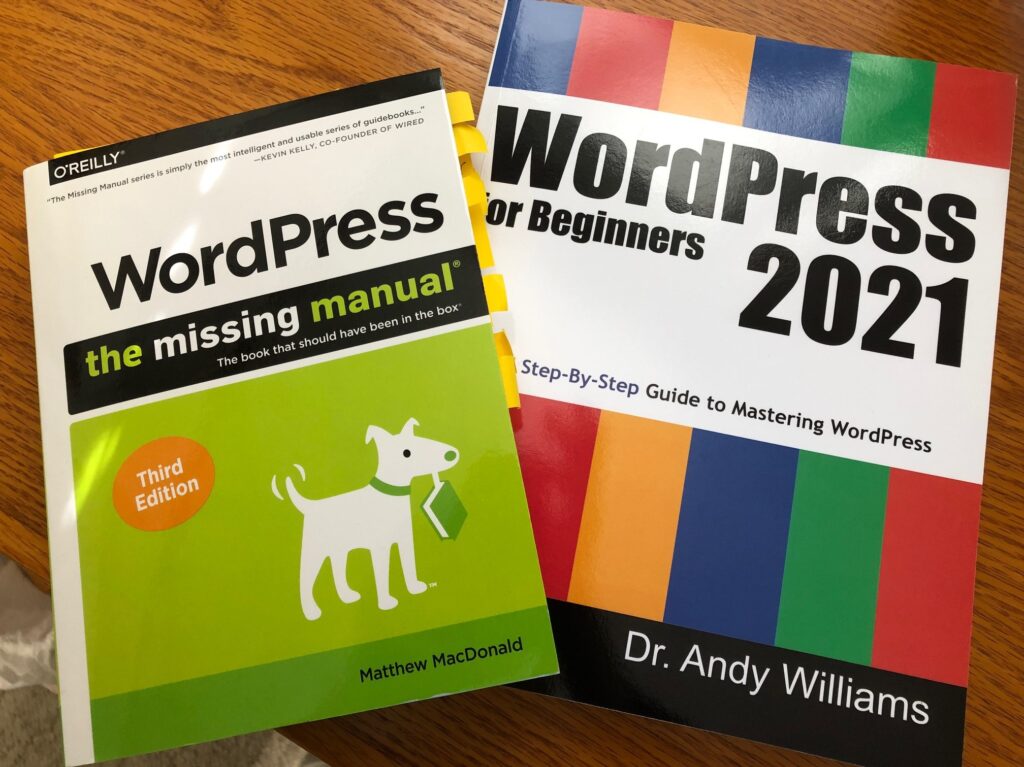
You’ll now find a list on the right side of the Welcome page and the first page of the most recent blog entry that should make it easier to find things.
Here you’ll find a list of the 10 most RECENT POSTS. Next comes a CALENDAR OF POSTS to show the days when I posted. Under that is a drop-down list of CATEGORIES for the entries. And finally, there is a place to SUBSCRIBE TO BLOG. This becomes an automatic thing…when I post, WordPress sends an email to you that I have posted. I assume it works…we’ll see!
Of course, your email address will not be used or shared with anyone else!
A few things I can’t seem to change…I had hoped when you went to the current blog entry, you would see a “summary” paragraph from each of the previous entries. That can’t be done in the Template I chose at the beginning. As soon as I change the Template, something else doesn’t work right! Very frustrating!
Another thing I don’t seem to have control over is how the website looks and works on a smart phone. Some of the features I mentioned above show up at the bottom of the Welcome Page, and not at all on the Blog page. That’s my next challenge! Bear with me! If you can find the Calendar on the Welcome Page, you’ll be able to see what days I published. The Blog page will always have the most recent entry at the top.
I had never really studied how other websites/blogs were set up. Now I notice things I’d like to try; but for now, I don’t want to mess with something I finally got to work.
I love reading your comments on Facebook, on this website and through my email. I appreciate your support. Most postings soon!
You can add a comment on this webpage or send me an email directly at marykisner@comcast.net.
