Family trees and genealogy are fascinating to me. I seem to have become the “holder of the family info” for the Paul Bixby family, which includes my parents (Paul and Ruth), their 3 children, 9 grandchildren, 17 great grandchildren and numerous great-great grandchildren. Thank goodness for Family Tree Maker software!


I do remember how confused I was as a young child trying to understand how all my aunts and uncles were associated with my parents. My Dad had 4 sisters and my Mom had a brother and a sister. Each had their own families, so I had a hard time keeping my cousins straight. What I really needed was a simple family tree diagram to show me these relationships. (Obviously, as a young child I could have used an illustrated diagram!)
I’d like to share some simple Family Trees I made for my grandchildren a few years ago. I thought it might help them picture their immediate relatives and how they are related. Maybe one day, one of those grandchildren will be interested in exploring the rest of the family tree.
I had already collected the basic facts for these simple family trees. In my software, it looks like this:
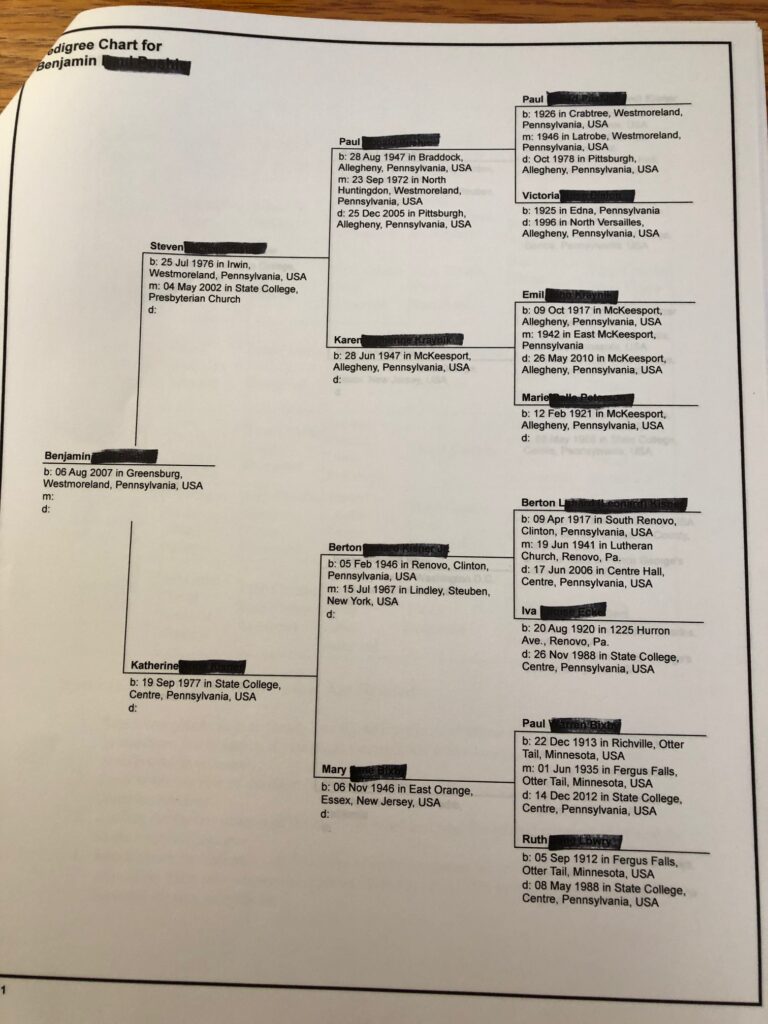
This is a basic format and hopefully someday, Ben will appreciate the details. However, I wanted this first tree to include photographs he could relate to and show simple relationships.
So, first I made sure I had photographs of his grandparents. I could not get photographs of all of his great grandparents, so I just included their names. This was done on an 8 1/2″ x 11″ sheet of paper; the photos were scanned and placed into a Word document. Then the pine tree and leaves were stickers I pasted in by hand. I took a picture of the finished “Tree” before I put it in a frame for each grandchild.
Here was Ben and Anna’s first family tree:
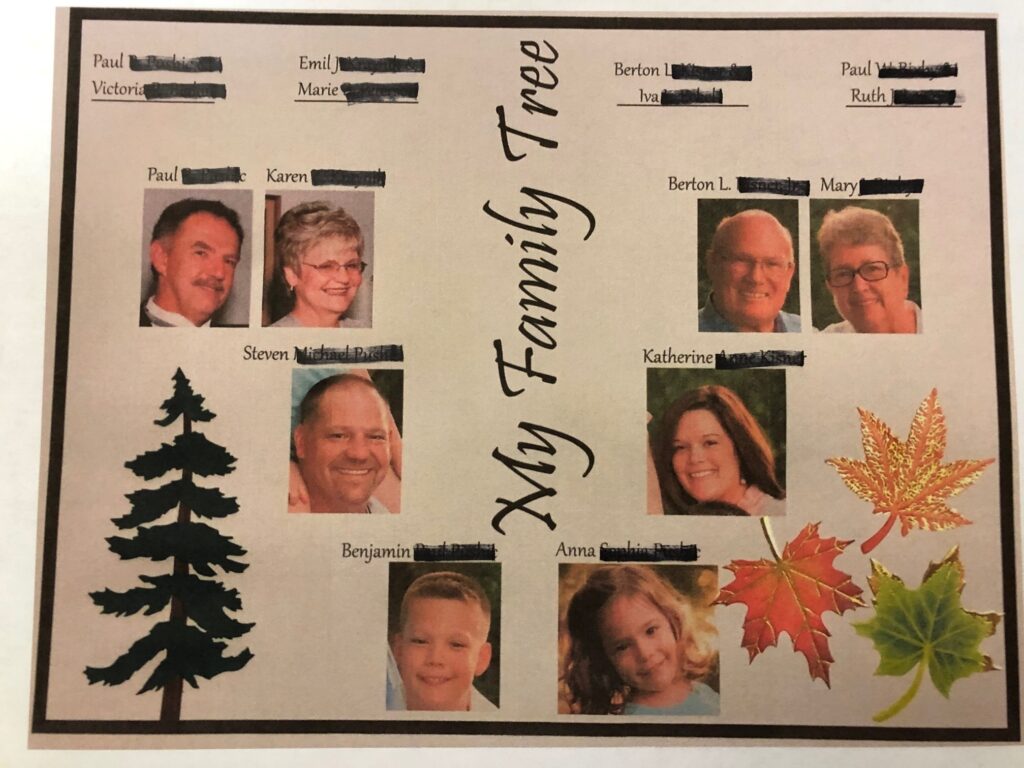
And of course, Ted’s children had a tree with different people. Here’s the tree for Aislinn and Annika:

I hope I’ve set these simple diagrams up so if they move to a computer-generated family tree, they will see the similarity of the layout. If nothing else, it prompted me to get my computer program updated with the correct spelling of all the folks four generations back.
So, consider simplifying your family tree with the information and photos you have and make a picture for the younger generation. It may spark someone’s interest in learning more about genealogy! Enjoy!
Please comment or email me directly at marykisner@comcast.net.
